Campaign Insights
Campaign Insights provides an overview of a Classy campaign’s performance, including:
- Transactions and fee coverage
- Total amount raised by time
- One-time vs. recurring donations
- Performance metrics
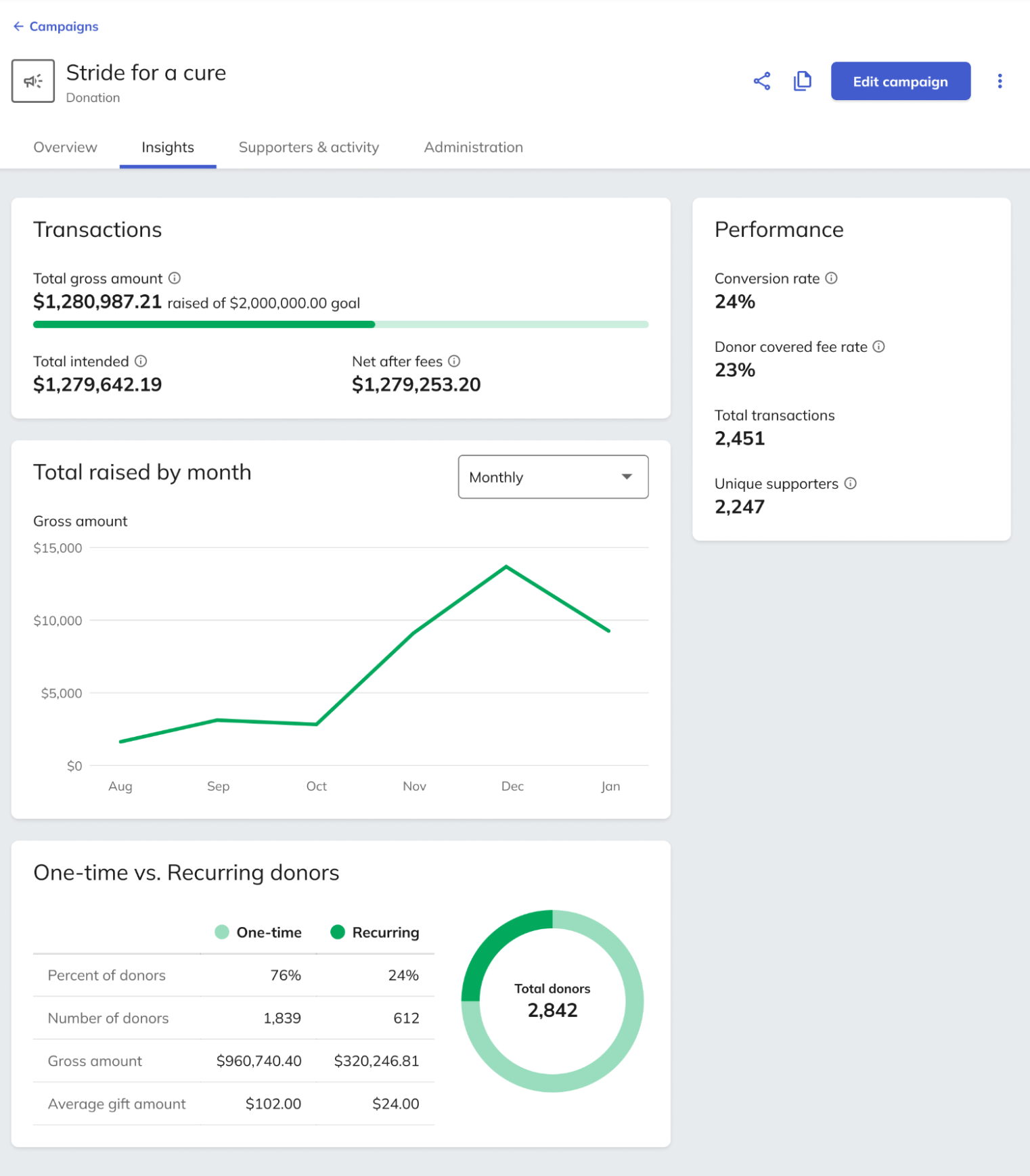
Want to participate?
Campaign Insights is in closed beta and is not yet available to all customers. Sign up to be notified when Campaign Insights is in open beta to gain early access.
View Campaign Insights
To view Campaign Insights:
- Go to Campaigns
- Select a specific campaign
- Select the Insights tab
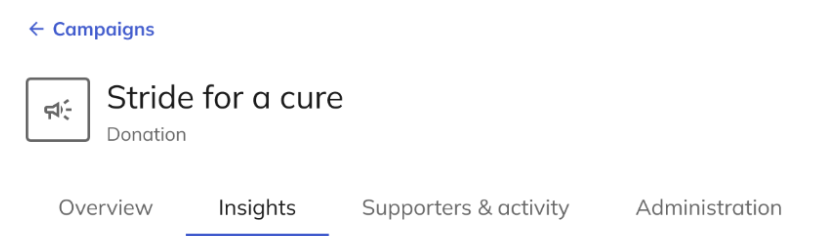
Transactions and fee coverage
Campaign Insights provide real-time updates on:
- Total gross donation revenue (including fees)
- Total net donation revenue (excluding all fees)
- Total fees (add-on, processing, and platform fees)
Total amount raised by time
Sort and view how much the campaign has raised on Classy by day, week, month, year, or quarter.
One-time and recurring donors
Quickly understand how many of your campaign’s donors are giving on a one-time or recurring basis so you can adjust your program accordingly.
Performance metrics
Campaign Insights also provides near real-time feedback on three core fundraising metrics:
- Conversion rate: the percent of supporters converted on a given campaign.
- Donor covered fee rate: the percent of transactions in which donors covered processing fees.
- Total transactions: the total number of transactions that occur on a daily, weekly, monthly, quarterly, and annual basis.
Have feedback?
Let us know! Fill out this form to report issues, make requests, or share positive notes.
Frequently asked questions
Where does this data come from?
The data represented in Campaign Insights is based on your Classy campaigns, not any other campaigns or fundraising activities outside of Classy.
How often does the data update?
Data is updated hourly.
Does Campaign Insights show insights for all of my campaigns at once or just for individual campaigns?
Campaign Insights gives you insights into individual campaigns, not all of your campaigns in a consolidated view.